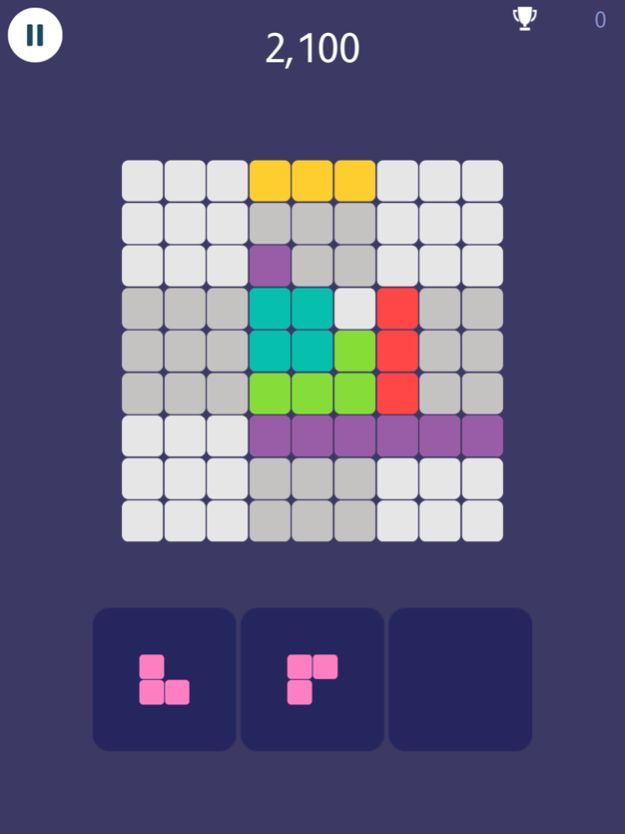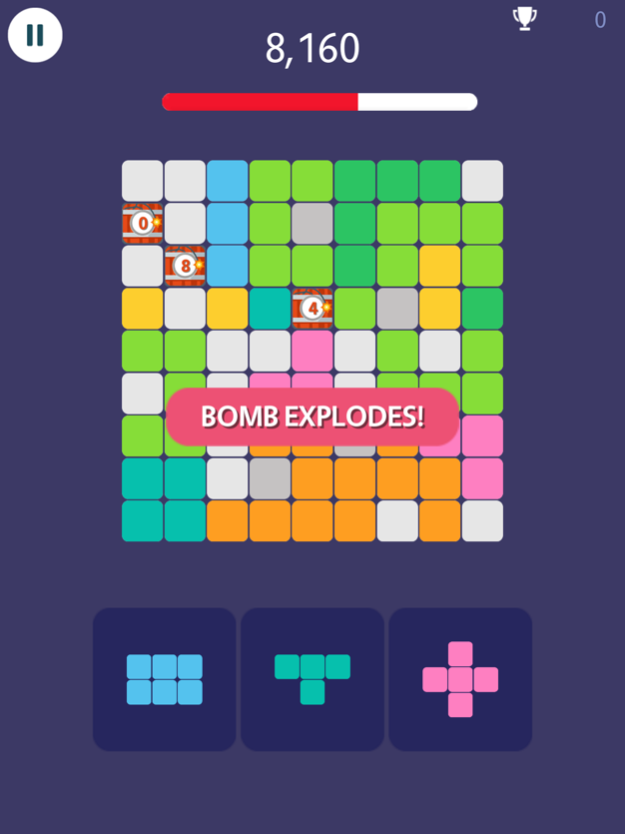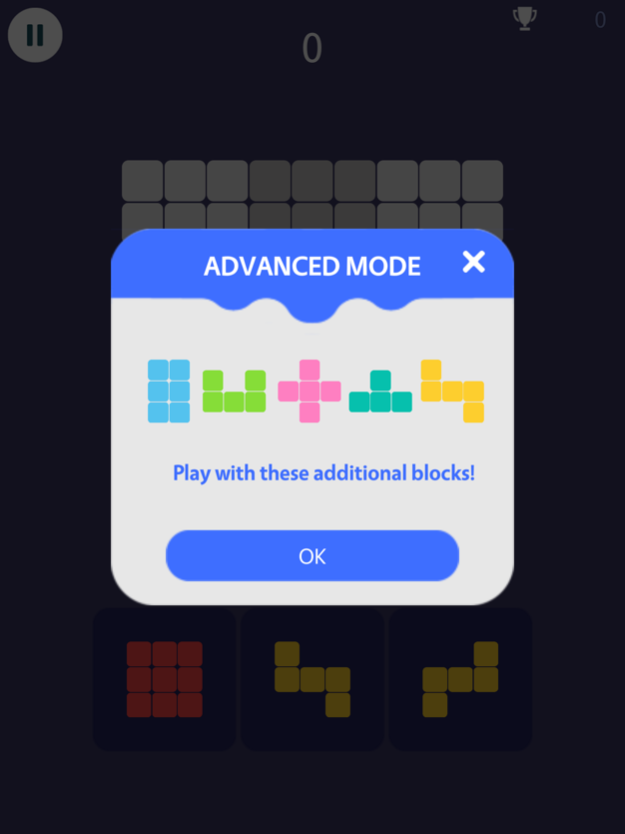BlockSudo Sudoku Block Puzzle 2.0
Free Version
Publisher Description
BlockSudoku has 5 challenging game modes for you to explore
BlockSudoku is a revolutionary new block puzzle game that combines the logic of classic block puzzle and sudoku puzzle
Simply drag and drop the blocks to fit the board, match blocks in lines or grids to clear them. Aim for the highest score as much as possible
HOW TO PLAY:
- Drag and drop block to fill the board
- Match blocks in horizontal, vertical or designated 3x3 grids to clear them
- Match blocks in multiple lines or grids to get higher scores
Classic Mode:
Match blocks and make sure you don't fill the whole board and there is room for the next block
Timed Mode:
Make sure you place the blocks within the time limit, you get time rewards after clearing lines or grids
Blast Mode:
Bombs will show in random places, make sure you clear the bombs before they explode
Advanced Mode:
Additional block types are added so that you could practice your strategic block placements
Challenge Mode:
Pros needs to be challenged. Challenge mode combines classic, timed, blast and advanced mode and creates an ultimate challenge for you, clear as many blocks as possible and be the best
Feature:
- Support 9x9 board
- Guided board grids
- Combination of block puzzle logic and sudoku logic
- Easy to use interface
- Various game modes including time, challenge, bomb, classic and advanced
- Multiple language support
- Leaderboards and achievements
- Hints and rewards system
Come and enjoy with your friends
Feb 10, 2020
Version 2.0
Thanks for your continuous support in our game. We have updated the following in the new version
- Added blue and wooden color theme for users who prefer mono themes
- Bug fix and performance improvement
About BlockSudo Sudoku Block Puzzle
BlockSudo Sudoku Block Puzzle is a free app for iOS published in the Action list of apps, part of Games & Entertainment.
The company that develops BlockSudo Sudoku Block Puzzle is HE HE. The latest version released by its developer is 2.0.
To install BlockSudo Sudoku Block Puzzle on your iOS device, just click the green Continue To App button above to start the installation process. The app is listed on our website since 2020-02-10 and was downloaded 28 times. We have already checked if the download link is safe, however for your own protection we recommend that you scan the downloaded app with your antivirus. Your antivirus may detect the BlockSudo Sudoku Block Puzzle as malware if the download link is broken.
How to install BlockSudo Sudoku Block Puzzle on your iOS device:
- Click on the Continue To App button on our website. This will redirect you to the App Store.
- Once the BlockSudo Sudoku Block Puzzle is shown in the iTunes listing of your iOS device, you can start its download and installation. Tap on the GET button to the right of the app to start downloading it.
- If you are not logged-in the iOS appstore app, you'll be prompted for your your Apple ID and/or password.
- After BlockSudo Sudoku Block Puzzle is downloaded, you'll see an INSTALL button to the right. Tap on it to start the actual installation of the iOS app.
- Once installation is finished you can tap on the OPEN button to start it. Its icon will also be added to your device home screen.